- Артикул: CN Dell Battery K5XWW
- Производитель: Golywone-c
K5XWW Battery For Dell Latitude 7389 7390 L3180 5285 5289 2 in 1 71TG4 60Wh 7.6V
Short content about your product.
Short content about your product.
Icons are optional
USE RICH TEXT EDITOR
And big icons to highlight the product sale point
Note:
Please check carefully about your laptop model name/battery part number/battery shape and size to make sure you purchase the correct battery.
How to confirm that the battery is suitable for your laptop?
Method 1: Use System Information to find your laptop model
Step 1: Press Windows + R to open Run window.
Step 2: Input "msinfo32" in the empty box and click OK to open System Information.
Step 3: Keep in the System Summary section, and you will find the System Model item in the right pane.
Method 2: Remove Battery from Laptop to find your laptop battery part number
Step 1: Switch off the laptop and unplug the power cable in case of electric shock
Step 2: Remove the back panel with the screwdriver. You should to this with care avoiding any harm to the laptop components.
Step 3: Disconnect the cable connected to the battery and then take out the battery. After that, you can check the specifications of your battery
Add an additional description to your products. You may set the same content for all products.
Ex: Shipping and return policies, size guides, and other common questions.
Or you may link a dynamic source to show product fields like vendor or custom product meta fields.
Ex: Ingredients, nutritional info, additional features and other unique per-product data.
Есть вопрос?

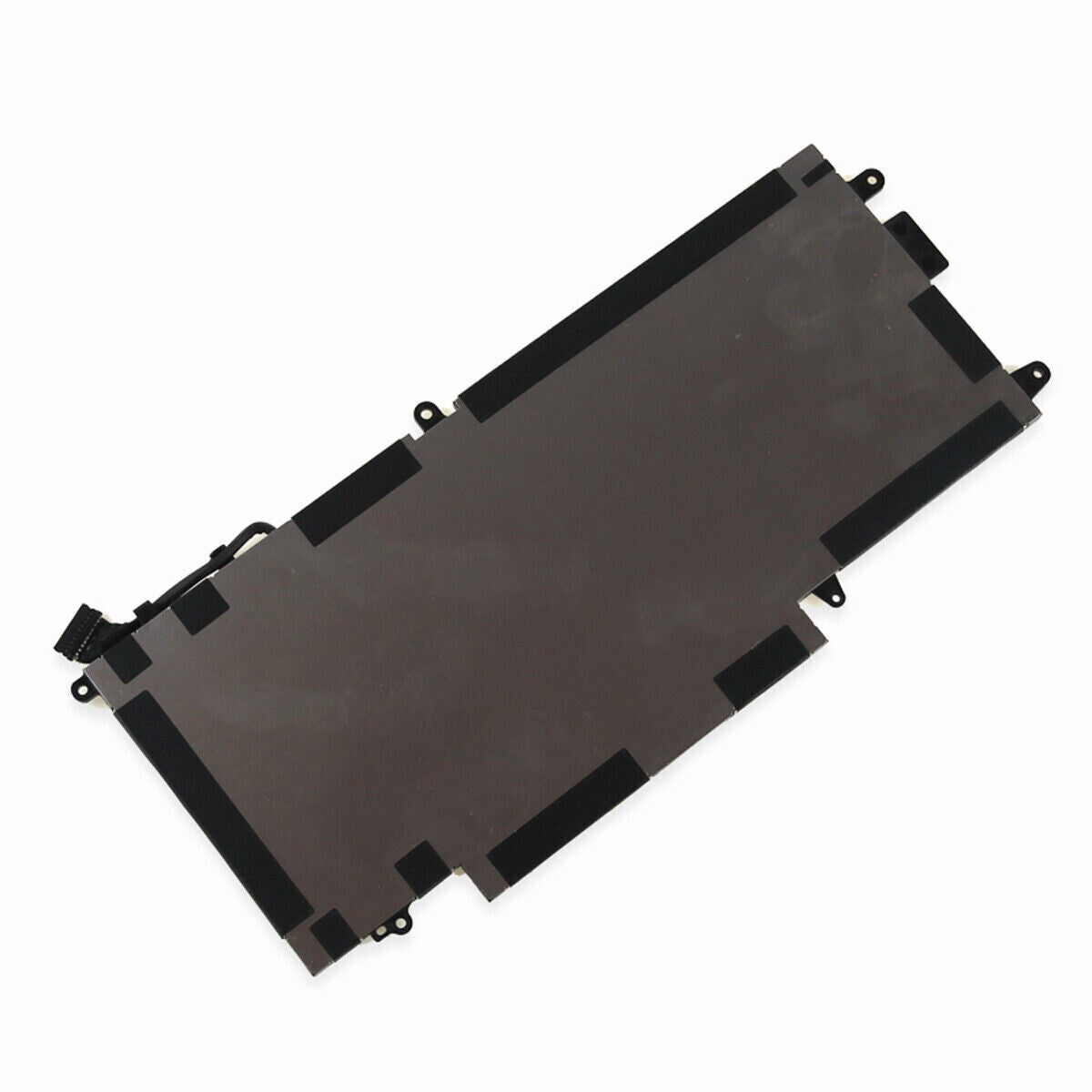







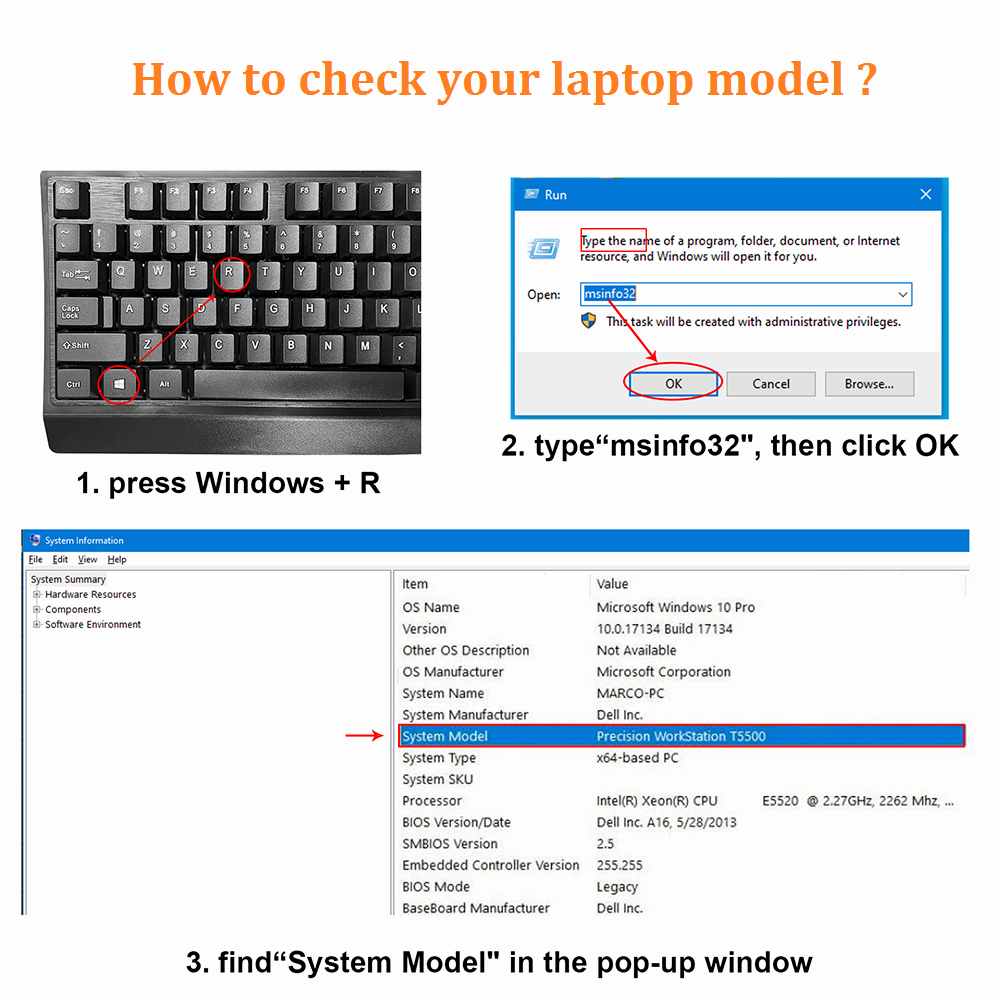
K5XWW Battery For Dell Latitude 7389 7390 L3180 5285 5289 2 in 1 71TG4 60Wh 7.6V
Replacement Video
Laptop Parts Replacement Video
Provide all laptop screen and accessories replacement videos














