- Sku: CN Dell Battery G5M10
- Vendor: Golywone-c
Genuine 51Wh G5M10 WYJC2 8V5GX TXF9M Battery For Dell Latitude E5270 E5450 E5550
Contenu court sur votre produit.
Contenu court sur votre produit.
Les icônes sont facultatives
UTILISER L'ÉDITEUR DE TEXTE RICHE
Et de grandes icônes pour mettre en valeur le point de vente du produit
Item Specification:
Type: Brand New 100% Battery
Chemistry: Li-ion
Voltage: 7.4V
Capacity: 51WH
Color: Black
Package including
1 x Laptop Battery
1x Box
Compatible Part Number:
G5M10 8V5GX R9XM9 WYJC2 1KY05 7V69Y 79VRK TXF9M 080-854-0066
Compatible Models:
For Dell
D E L L Latitude E5270 Series:
D E L L Latitude E5450 Series:
Latitude 14 E5450-6693
Latitude 14 E5450-5922
Latitude 14 E5450-9646
Latitude 14 E5450-9660
Latitude 14 E5450-9677
Latitude 14 E5450-9853
Latitude 14 E5450-9877
Latitude 14 E5450-9846
Latitude 14 E5450-5040
Latitude 14 E5450-5878
D E L L Latitude E5550 Series :
Latitude 15 E5550-5057
Latitude 15 E5550-5762
Latitude 15 E5550-5809
Latitude 15 E5550-5830
Latitude 15 E5550-6747
Latitude 15 E5550-5908
Latitude 15 E5550-6792
Latitude 15 E5550-9976
Latitude 15 E5550-9277
Latitude 15 E5550-9417
Latitude E5470 Series
-FAQ:
1. Q:why battery don't hold a charge, how to fix it?
A:this is new battery,for first use, we suggest buyer:
Remove the battery for a while
Install battery and full charge it by ac adapter
Leave charger and let the battery drain to shut off
Repeat above charging and discharging at least 2 times.
you charge the battery when power lower than 20%. If available, connect ac charger when doing computer work.
If run the battery shut down often, it will shorten the battery life.
2. Q:battery can't charge fully,how to fix it?
A: Remove the battery for a while
Install battery and full charge it by ac adapter
Leave charger and let the battery drain to shut off
Repeat above charging and discharging at least 2 times.
3. Q:Battery can't be recognised by my laptop, do i need exchange a new one,
A:we met this issue before, maybe beacuse of your laptop system, we suggest you can:
Remove all battery drivers
Remove battery
Connect laptop using AC charger, double check no battery drivers installed
Connect battery
Drivers will install automatically
Full charge the battery by ac adapter
Leave charger and let the battery drain to shut off
Repeat full charge and full discharge about 2 times.
if still not be solved, please contact us and exchange a new one.
4:Q:Battery dies suddenly at about 20%, do i need to recalibrate?
A:Kindly check the battery settngs and BIOS,do reset something,
Ajoutez une description supplémentaire à vos produits. Vous pouvez définir le même contenu pour tous les produits.
Ex : Politiques d’expédition et de retour, guides des tailles et autres questions courantes.
Vous pouvez également lier une source dynamique pour afficher les champs de produit tels que les champs méta de fournisseur ou de produit personnalisé.
Ex : Ingrédients, informations nutritionnelles, fonctionnalités supplémentaires et autres données uniques par produit.
Have a question?






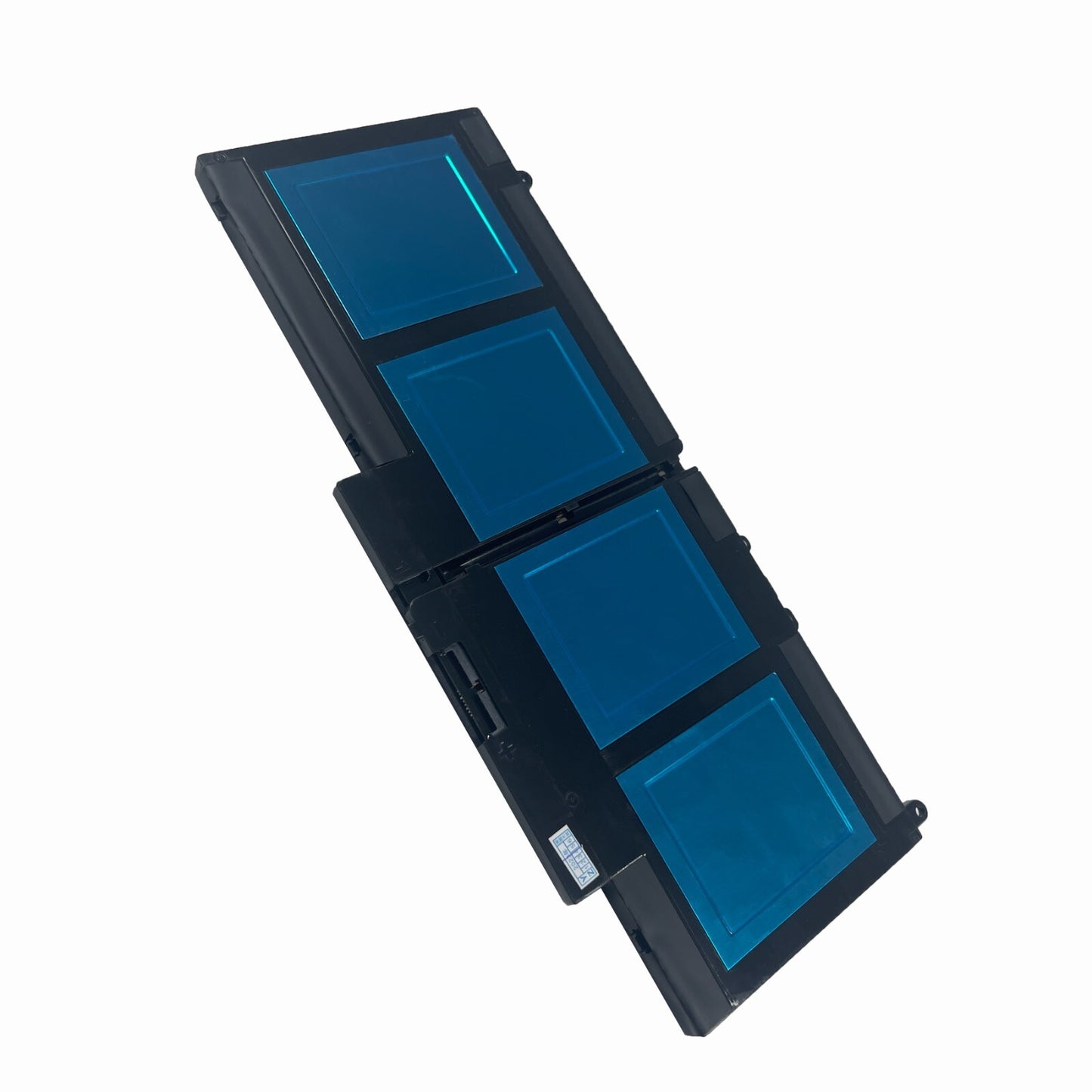

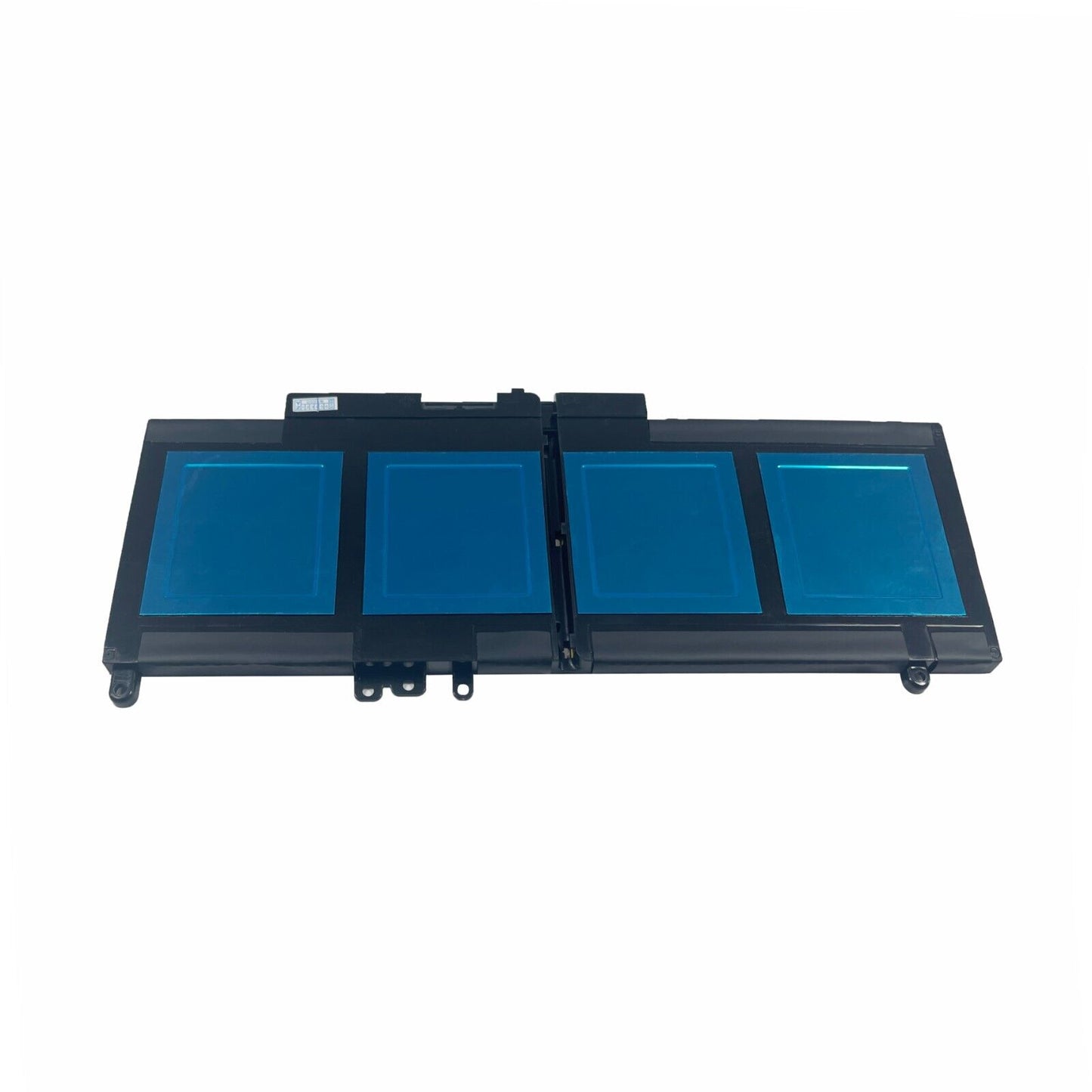
Genuine 51Wh G5M10 WYJC2 8V5GX TXF9M Battery For Dell Latitude E5270 E5450 E5550
Vidéo de remplacement
Vidéo de remplacement des pièces d'ordinateur portable
Fournir toutes les vidéos de remplacement d'écrans et d'accessoires d'ordinateurs portables













